
Outdoor video-mapping projector, standalone, wireless, HDMI
6000 ANSI, WUXGA, TR 1.2-1.9
Landscape image mode
24 kg
HS 8528698090
Shipping and tax not included

Outdoor video projector, HDMI, HDBaseT
6000 ANSI, WUXGA, TR 1.2-1.9
Landscape image mode
24 kg
HS 8528698090
Shipping and tax not included

Urban Mast system main column for outdoor projectors
Type A max 6 projectors
Type A weight 110 kg
Type B max 12 projectors
Type B weight 235 kg
HS 73089098
Shipping and tax not included
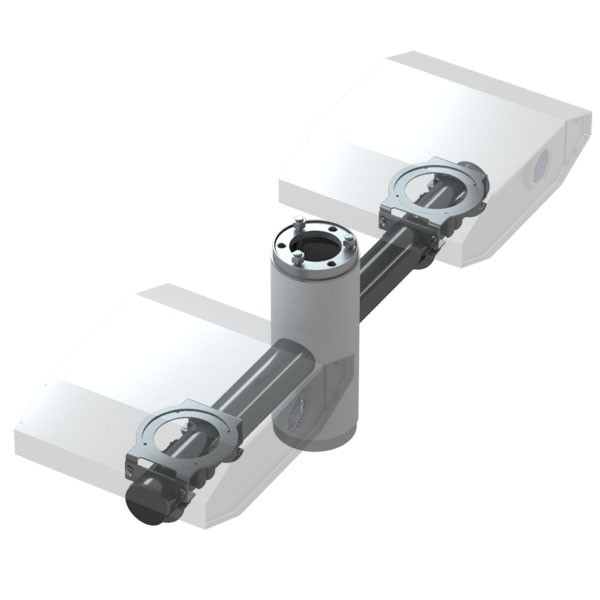
Urban Mast system X-part for outdoor projectors
35 kg
HS 73089098
Shipping and tax not included

fits in 11/8″(28mm) socket (standard lighting tripods)
Use with Avenger Roller or similar
2.4 kg
HS 8529909257
Shipping and tax not included

for LAZR 4G™ projectors
0.7 kg
HS 8517620000
Shipping and tax not included
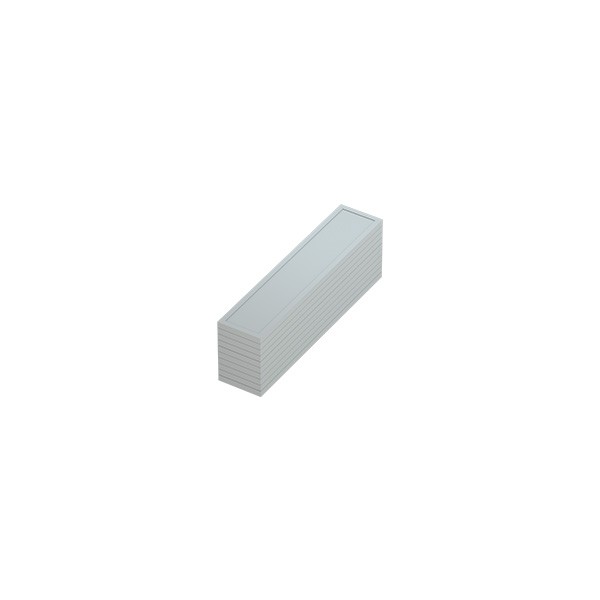
consumable, 10 pcs pack for LAZR™/LAZR 4G™ outdoor projectors
0.1 kg
HS 5404909090
Shipping and tax not included
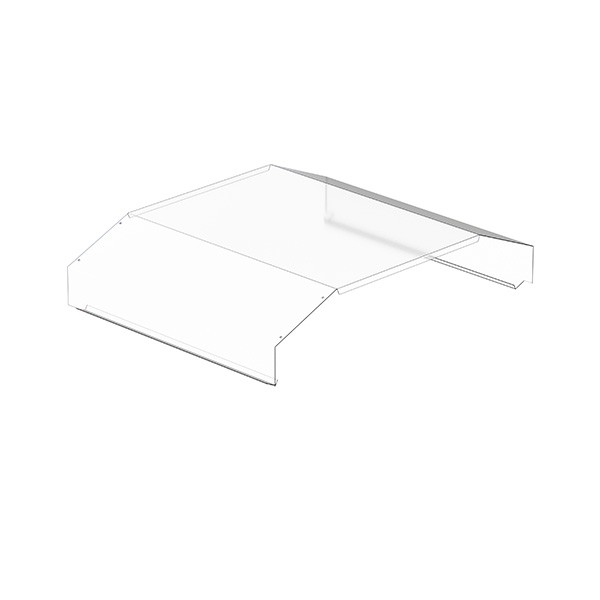
add-on for LAZR™ projector for Wi-Fi player integration (Chromecast, LIGHTFORM LFC)
Landscape image mode
3 kg
Shipping and tax not included

add-on for LAZR™ projector for Wi-Fi player integration (Chromecast, LIGHTFORM LFC)
Portrait image mode
3 kg
Shipping and tax not included